|
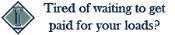



|
|
KYU Add Vehicle
|
60
|
|
KYU Add Vehicle is for companies that already have a KYU number AND companies that are applying for a KYU number and have more than 1 vehicle
|
Detailed Description
My company already has a KYU number.
Please complete the registration info below for the first additional vehicle and select Add To Cart. Please make sure to include your KYU number. If you have more than one vehicle to add, complete the registration info for the next vehicle, then Add to Cart until all vehicles have been entered and added to you cart.
If you need to additional services, you can click on the service from the Related Registrations / Filings at the bottom of the page, or click Home at the top/left. If this is the only service you need at this time, just click the Checkout Now button to complete the registration process.
My company is applying for a KYU and has more than 1 vehicle.
First, make sure you have completed the KYU Number registration and added that to your Service Cart with your 1st vehicle's information. Then, complete the registration info below for the first additional vehicle and select Add To Cart. You can leave the KYU Number field blank since you do not have a KYU Number yet.
If you have more than one additional vehicle, complete the registration info for the next vehicle, then Add to Cart until all vehicles have been entered and added to you cart.
If you need to add other services, you can click on the service from the Related Registrations / Filings at the bottom of the page, or click Home at the top/left. If this is the only service you need at this time, just click the Checkout Now button to complete the registration process.
KYU Add Vehicle
Start Registration
* denotes required field
KYU Number (if you are adding units to a new application, leave this blank)
Truck Year*
You must select an option for 'Truck Year'.
Truck GVW (Max Loaded Gross Vehicle Weight in Pounds)*
|

|
|